




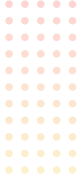
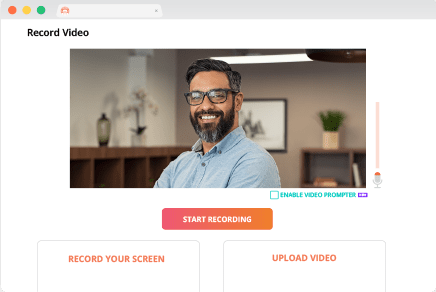
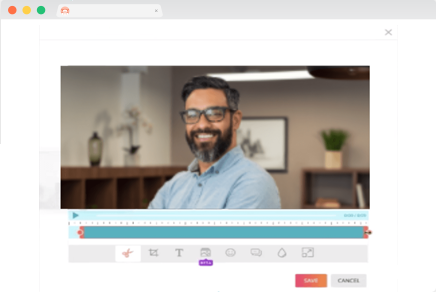
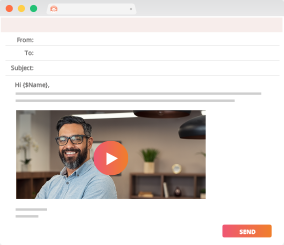


Record daily classroom lectures. Your lectures are a great resource for your students to look back and refer to what was taught in class. Allow students to have flexibility and encourage self-paced learning.

One-way video lecture isn’t an ideal lecture choice for the classroom. With Hippo Video, you can record a video with a combination of webcam, audio, and screen capture for teachers & students to achieve a collaborative learning environment. Student-teacher screen capture interaction enables teachers to overcome their biases about students, and to further find effective ways to instruct.

Hippo Video virtual classroom is easy. You can monitor and guide each student independently to help students strengthen their individual thinking, time management, and the capacity to adapt to latest technologies. Students needn’t necessarily depend on textbooks when classroom recorded videos are limitless.

Feedback given inside the classroom can sometimes make students uncomfortable or they are also likely to forget it. With Hippo Video, you could 1-to-1 record an individual student feedback and share it privately to the intended students without taking up classroom time. This could result in improvement of student learning.
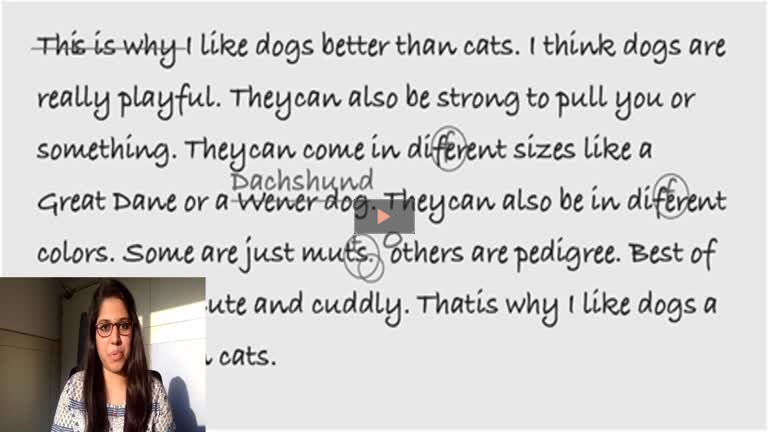
Let your students come prepared for their future lectures. Provide a mini video covering the key concepts and references to research on what you are about to teach next. This keep students enthusiasm high and makes them look forward to the future lectures.

Videos allow students to think outside of the classroom, which develops their ability to apply practical examples and self-knowledge in their learning. Teaching with real-time examples not only help students to visualize the concepts but also drive them to concentrate and learn quicker.

Make your dull classes entertaining with plot summary videos. Students can create video summaries of stories, movies, novels or their hobbies and favorite activities. It help students develop into creative and competent communicators.

Not every student learns the same way. Each student has different learning styles and unique approaches to learn.With Hippo Video, you can screen record whiteboard lectures while teaching tricky concepts and share the videos instantly. It is extremely effective with students as it makes them work through difficult concepts. You can also simultaneously narrate webcam video while you screen capture recording of whiteboard.

Why still struggle with your boring paper assignments? With Hippo Video, you can create exciting video assignments and submit back to your teacher. Your progress will be communicated based on your videos submitted. Gain bonus points from your teacher with such activities.

Create a video summary on what you have understood from your early lectures. This enables you to revise your courses regularly while having a good understanding of the subject and keeps you prepared for your future lectures.

Turn your regular presentations into video presentations with our Google Slides integration. You can create an animated video by series shifting the slides and can even take your peers on a virtual tour with a video presentation of a museum or any historical places with characters. Good impression pays off.

You could give feedback about your teacher’s instructions. Mention whether it is helping you achieve the intended outcomes or which teaching style you liked the most etc. This can help your teacher to adapt their teaching styles where necessary (for example spending more time on a particular theory if you are struggling to understand it).
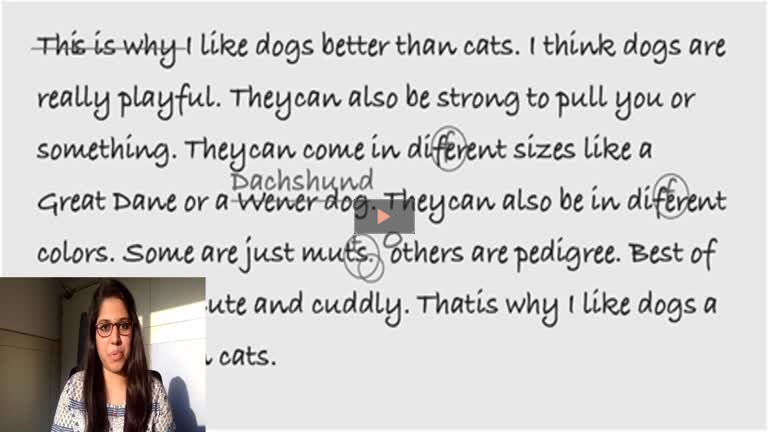

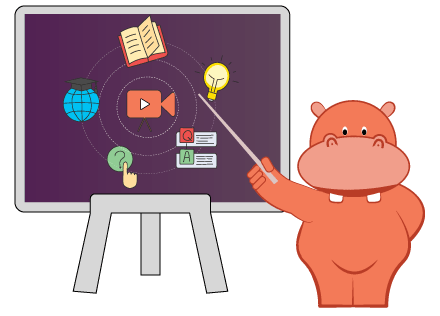
Record lectures with your choice of inputs from webcam, audio and screen
Easy-to-use video recording tool for teachers and students
Flexible to record anything and in any tab with our Chrome Extension
Inbuilt editing tools for teachers
Take actions right from the tool: Share, download, export and track
Record unlimited video lectures upto a maximum of 2 hours with high resolution
Integrates with Google Slides, Google Classroom, D2L and Google Docs
Works reliably with Chromebooks
